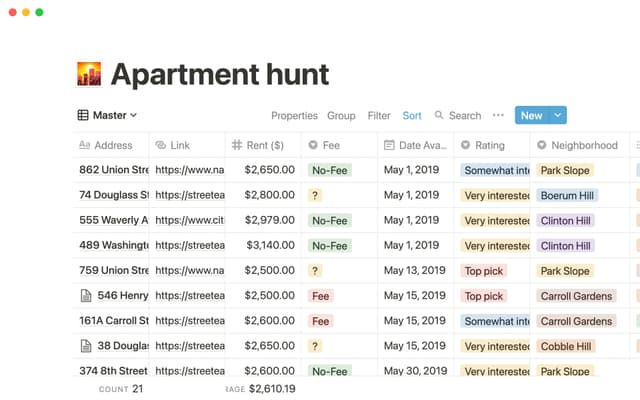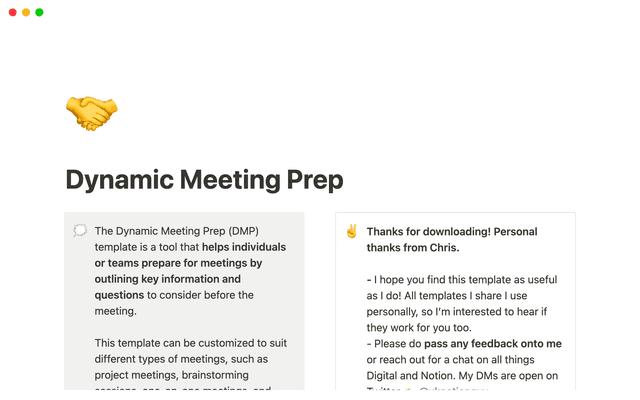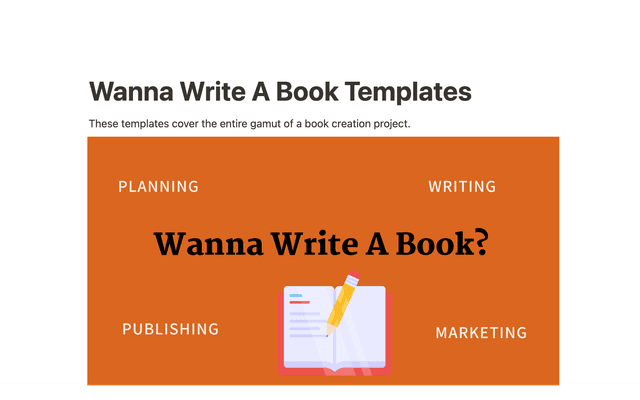Board view databases
One of Notion's most powerful features, Boards are the best way to manage projects & tasks. Use them to group your databases by select, multiselect, and person properties.
Boards in Notion are an effective tool for project management. They provide a visual and organized way to manage tasks, projects, or processes.
Items can be organized into columns to visualize stages of a process or assignments.
Each entry in a board appears as a card in a column, with an option to show a preview of the entry's content.
Cards can be grouped by various properties and can be manually rearranged.
Boards can be seamlessly incorporated into your workspace.
They can be added to a workspace through the 'New page' button or by typing '/Board' within a page.
Boards can be created from scratch or using Notion's templates.
Bagikan panduan ini
Ada yang belum kami bahas?
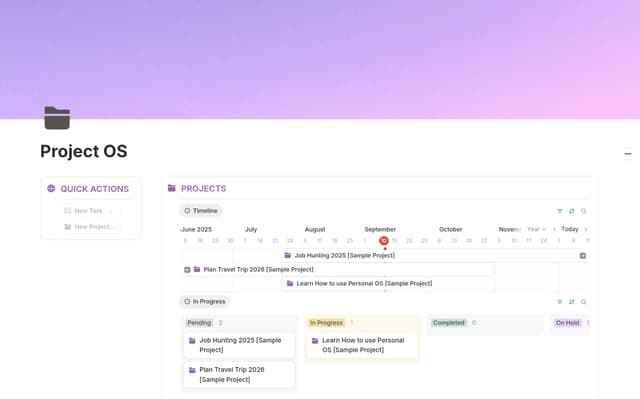

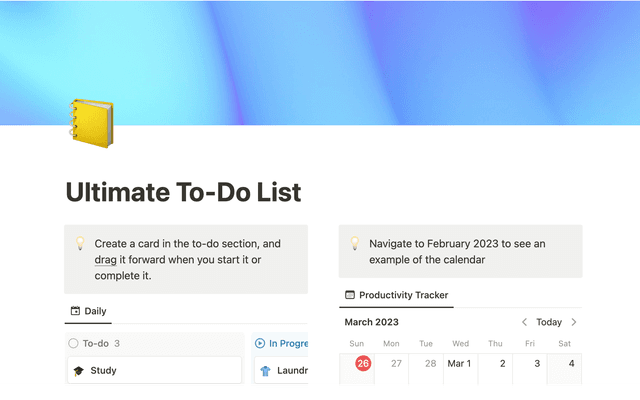


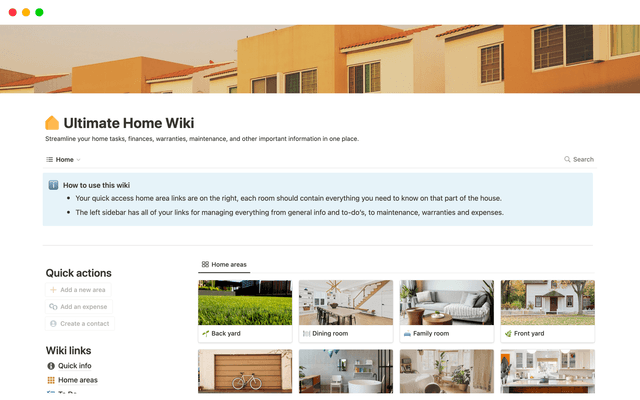

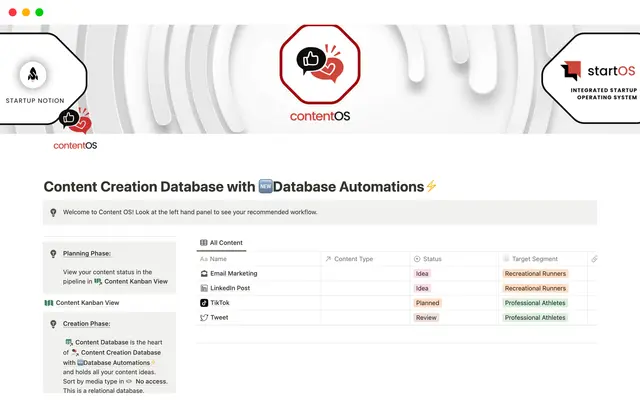

![[External] 2022 Annual Reflection [Gumroad v1]](/_next/image?url=https%3A%2F%2Fs3.us-west-2.amazonaws.com%2Fpublic.notion-static.com%2Ftemplate%2F6b873d6d-8869-461f-95e6-3cd9b126d191%2Fdesktop.png&w=640&q=75)