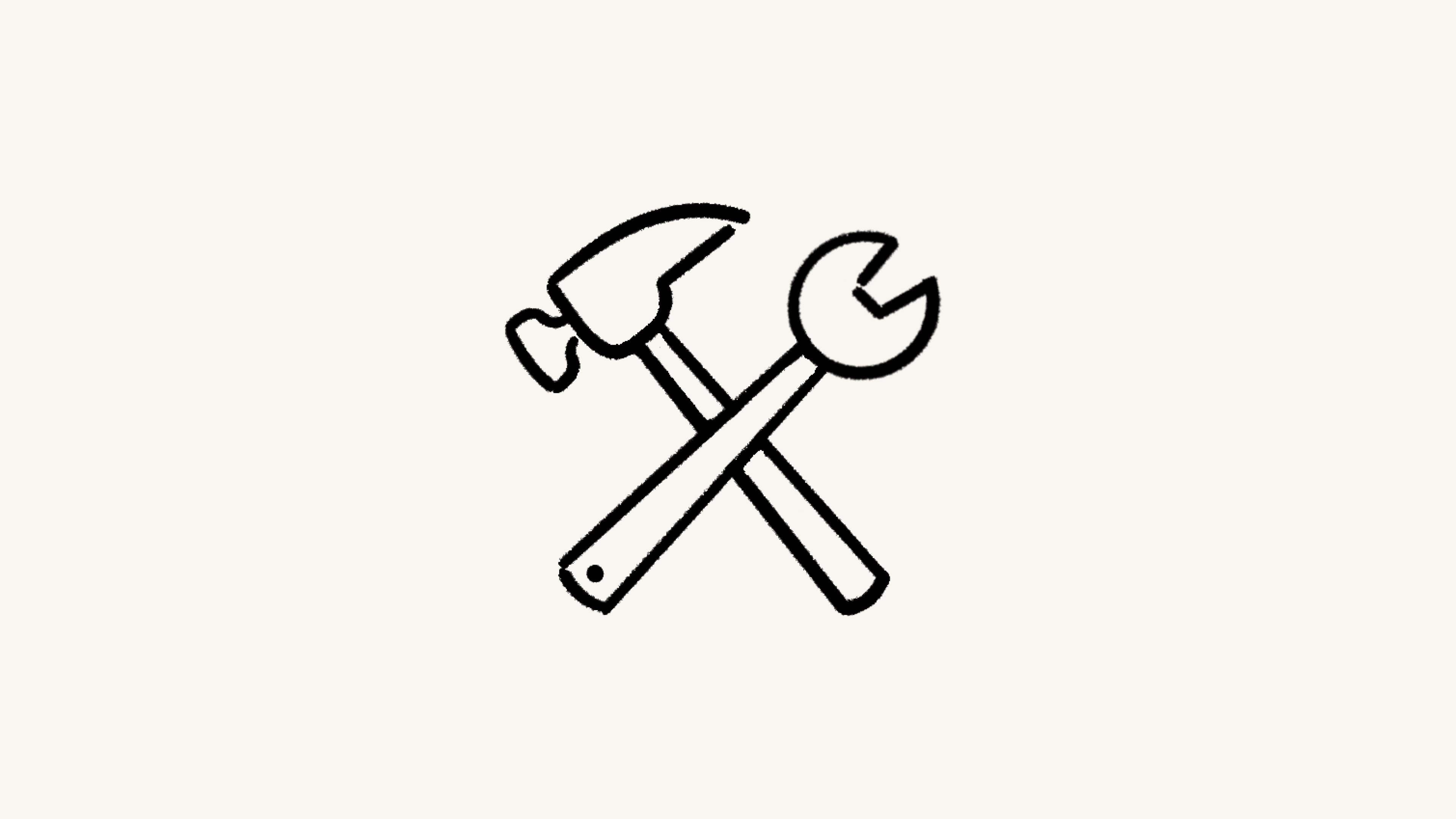Change your language
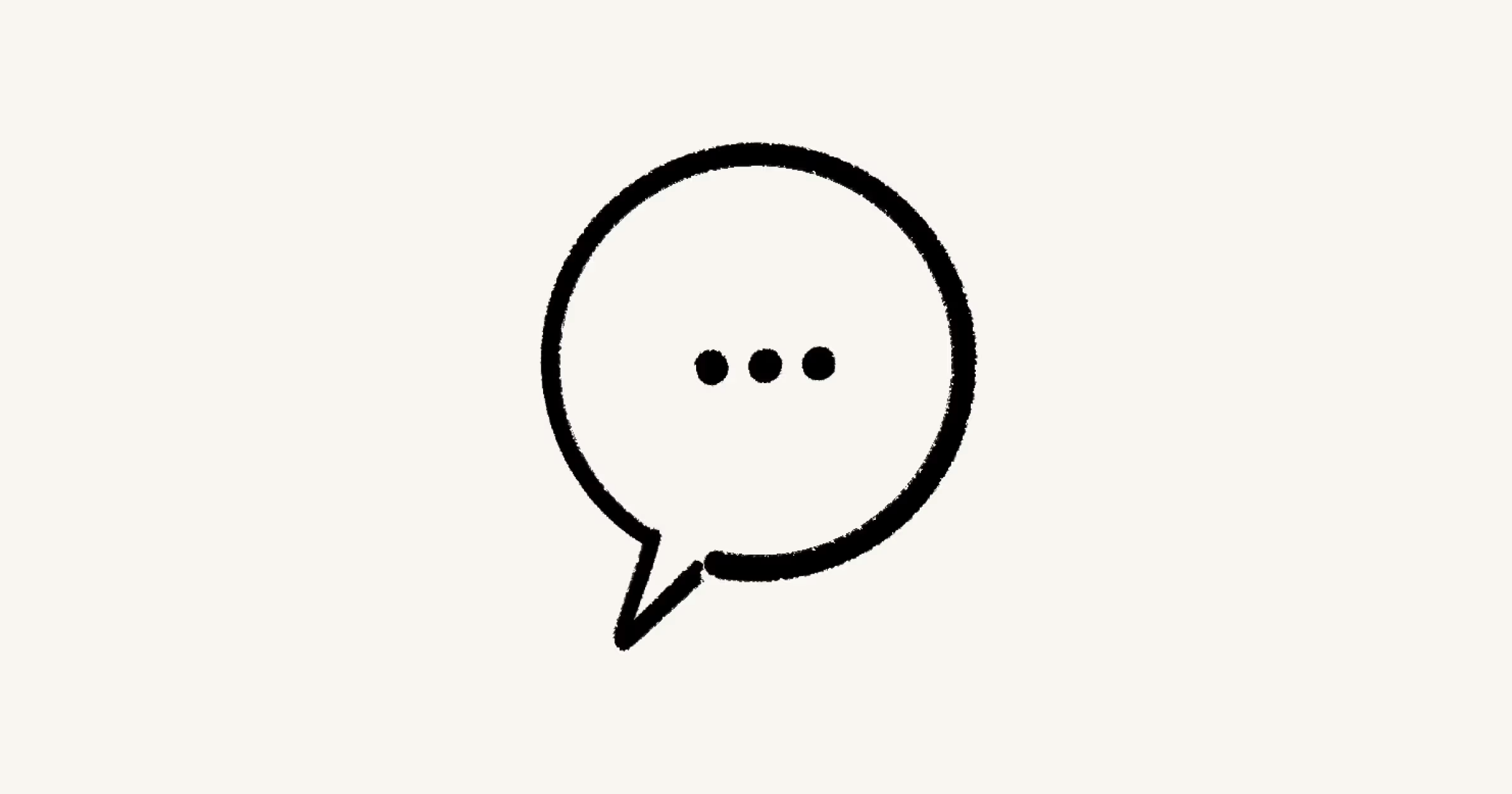
Here’s how you can change your language in Notion 💬
Notion is currently available in the following languages, and we're working on adding even more!
English | English (GB) |
Japanese | French |
German | Spanish (Spain) |
Spanish (Latin America) | Portuguese (Brazil) |
Chinese (simplified) | Chinese (traditional) |
Dutch (beta) | Norwegian (beta) |
Swedish (beta) | Danish (beta) |
Finnish (beta) | Korean |
Vietnamese | Thai |
Bahasa Indonesia |
To change your display language:
Go to
Settingsin your sidebar →Preferences.Under
Language & Time, open the dropdown next toLanguage.Select your language.

Note: On mobile, your Notion app language will follow the language ranking in your system preferences.